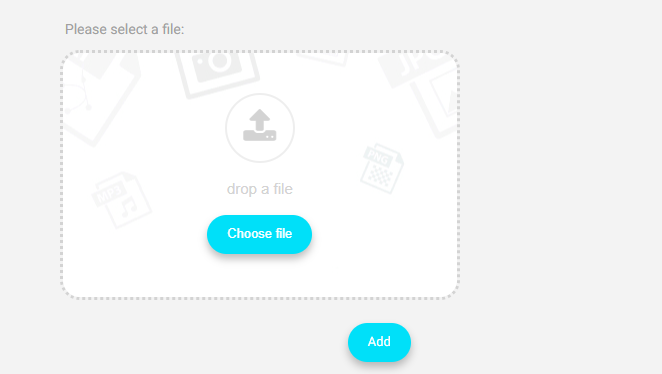Table of Contents
To Add an E-Portfolio : #
- Type the E-Portfolio title.
- Put your brief to be visible to people.
- Add a cover image to your portfolio.
- Add the details using the amazing editor.
- Specify the date of the portfolio.
- Select the type of portfolio. (Homework – Research – Personal Activity – Others)
- Select sharing level.
- Add files related to the portfolio.
- Click “Add” to add the portfolio.