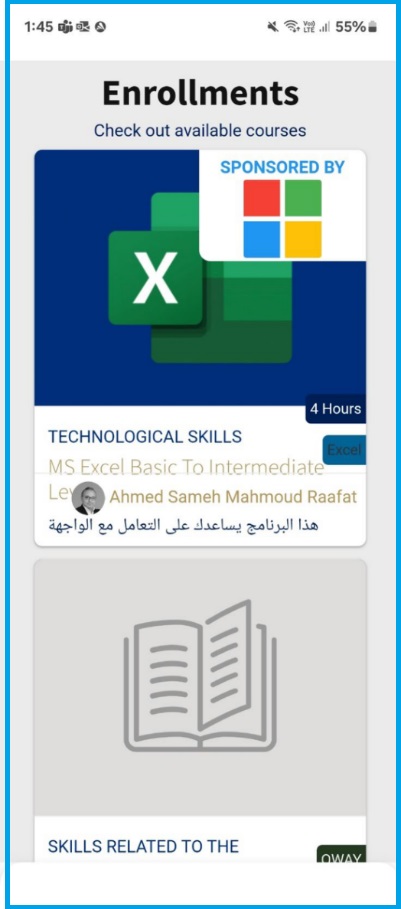
The Enrollments screen is designed to facilitate easy access and navigation to various educational courses, allowing for a straightforward enrollment process directly from your mobile device.
- Enrollments: The available courses that you can enroll in are displayed. The section titled “Enrollments” for checking out courses.
- Sponsorship: Notice the sponsored course highlighted at the top with a “SPONSORED BY” tag, indicating which organization is sponsoring it. For example, a course on MS Excel from Basic to Intermediate level is sponsored.
- Course Details: Below the course icon, details such as the course title “MS Excel Basic To Intermediate Level” are listed.
- The duration of the course is indicated next to the title (e.g., 4 hours).
- The instructor’s name is provided below the course title, for instance, “Ahmed Sameh Mahmoud Raafat.”
To enroll in any of the available courses:
- Click My Courses at the bottom bar to enroll in any of the available courses.



